{ TUTORIAL/ENG } YOUTUBE
- moncodeworldwide
- 15 feb 2019
- 3 Min. de lectura
Actualizado: 23 may 2020
Hello Monbebe! We have prepared this tutorial for you with a lot of love!
We hope you like it, any questions you can ask us Via DM or INBOX. 🙏🏻
Each time an M / V is launched or you want to perform the stream correctly you should consider the following points:
If you have an account / Gmail accounts: Use each one to see the full M / V, like it and leave. If you continue playing the M / V again and again with your account opened, it will only count once the visit.

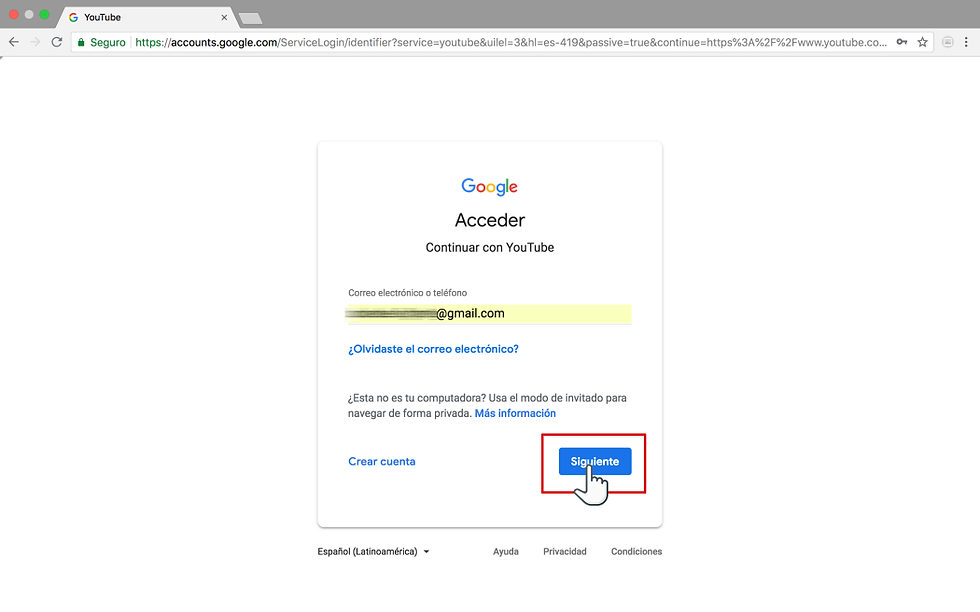

2. Do your search directly on YouTube. (That is, write the name and the artist in the search of the page) Example: MONSTA X - Fighter.

3. Choose the Video. (Whether from the 1theK or STARSHIP account the visit matters.)

4. Once inside the M/V we must take into account the following:
You must see the COMPLETE MV so that your visit counts, WITHOUT INTERRUPTIONS, NOR PAUSES.
Do not use the Autoplay (Automatic Play), your visits will not count at any time.
When an M/V has just been launched it is important NOT TO CREATE PLAYLIST as it causes freezing of the visits and encourages the revision process.
DO NOT JUMP THE ADVERTISING. Or the visit runs the risk of not counting.
Being inside your account you must give "LIKE" and "SUBSCRIBE."

It does not matter if you are inside your G-mail account or not. you can share the M / V in all your social networks. The more times you share it better.

Check to have activated the following options:
Volume activated
Adjust Quality Greater than 480 p, preferably 1080 p.

5. Log out of your account. ALWAYS try to keep your Gmail account closed when you are performing Stream, otherwise your visits will not count more than once. But if it is important that you enter with ALL your accounts to like and subscribe.


6. Once out we can make the Stream without problems: We repeat the process but this time without being in the account.
Every 30 minutes you should delete your YouTube history and your browser's cache.
You must interspersed between the M / V so that they do not mark your visits as SPAM. (Example: RED CARPET> SHINE FOREVER> FIGHTER> DRAMARAMA> RED CARPET).
It is likely that you have once noticed that once a video exceeds just over 300 views, the counter "freezes" and does not record new reproductions. This is because after that amount, the views statistics are subject to a YouTube verification process, which may take half a day or more. It is an automatic precautionary mechanism; it is done to avoid visualizations or false views, generated automatically by bots or specialized software. ⚠️ WHAT IS IMPORTANT HERE IS: DO NOT STOP REPRODUCING ⚠️.
To upload a new reproduction from the same device (either computer or mobile), it will take 30 minutes until a new one is taken into account by the counter.
We share here some options that you have to post new YouTube views before the 30 minutes set:
You can erase the Cookies history of your computer.
You can also change the IP address.
Another way to achieve this is by changing the browser, be it Mozilla Firefox, Google Chrome, Internet Explorer. In this way, each browser will have different cookies.
HOW TO DELETE THE YOUTUBE AND NAVIGATOR HISTORY?
After you finish watching the M / V, follow the steps below to clear the history on both YouTube and your Browser:
1. We click on the YouTube menu:

2. We select "History"

3. We delete the history of reproductions.

4. After we delete the search history:
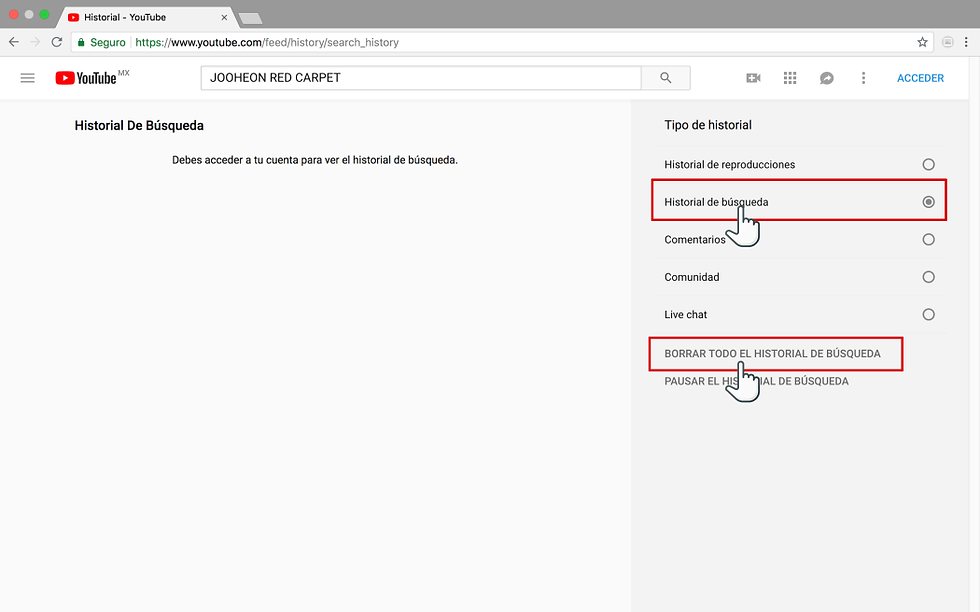
5. Now we are going to delete the history of our browser (Google Chrome in this case).

6. We go to the History tab:

7. We select the pages that we want to delete and delete them:

And ready! Do this process every 30 minutes to ensure your visits, the important thing is to not stop supporting MONSTA X 👍🏻 GO MONBEBE! 💚
Any questions we are here to serve you! 💖








Comentarios