{ENG TUTORIAL} STARPASS Voting Inkigayo / The Show
- moncodeworldwide
- 23 feb 2021
- 5 Min. de lectura
¡Hello Monbebe-Wenee! 💗
In the following Tutorial you will learn how to use the STARPASS application to participate in the live voting of Inkigayo and in the pre-voting and voting of THE SHOW. We recommend that you read the tutorial in its entirety so you can fully understand the operation and importance of this app ✨
❖ What is STARPASS?
It is an application that many of us remember because in the past it was used to vote in the THE SHOW program, a few years ago it was changed, but now it has returned again and we can use it to vote both in INKIGAYO and THE SHOW to allow us to participate in the vote live of the program.
✺ Install Starpass
The first thing we will do is install the application on our mobile, it is currently available for iOS and ANDROID:
✎ ANDROID: https://m.apkpure.com/es/idol-ranking-vote-k-pop-fandom-vote-star-vote/inc.rowem.passicon

✔︎ We open the application and follow the following instructions:

✺ Registration:
✔︎ You can register with the social network you trust.
*Important: Once registered you will not be able to log out unless you delete your account or uninstall and install the application. (We do not recommend it as it could not let you register again)

✔︎ Accept the terms and conditions

✔︎ Set up your profile
❶ Cover Photo
❷ Profile Picture
❸ User ID

✔︎ Now we go to configure our account:

✔︎ To change the language of your application click on "Language":
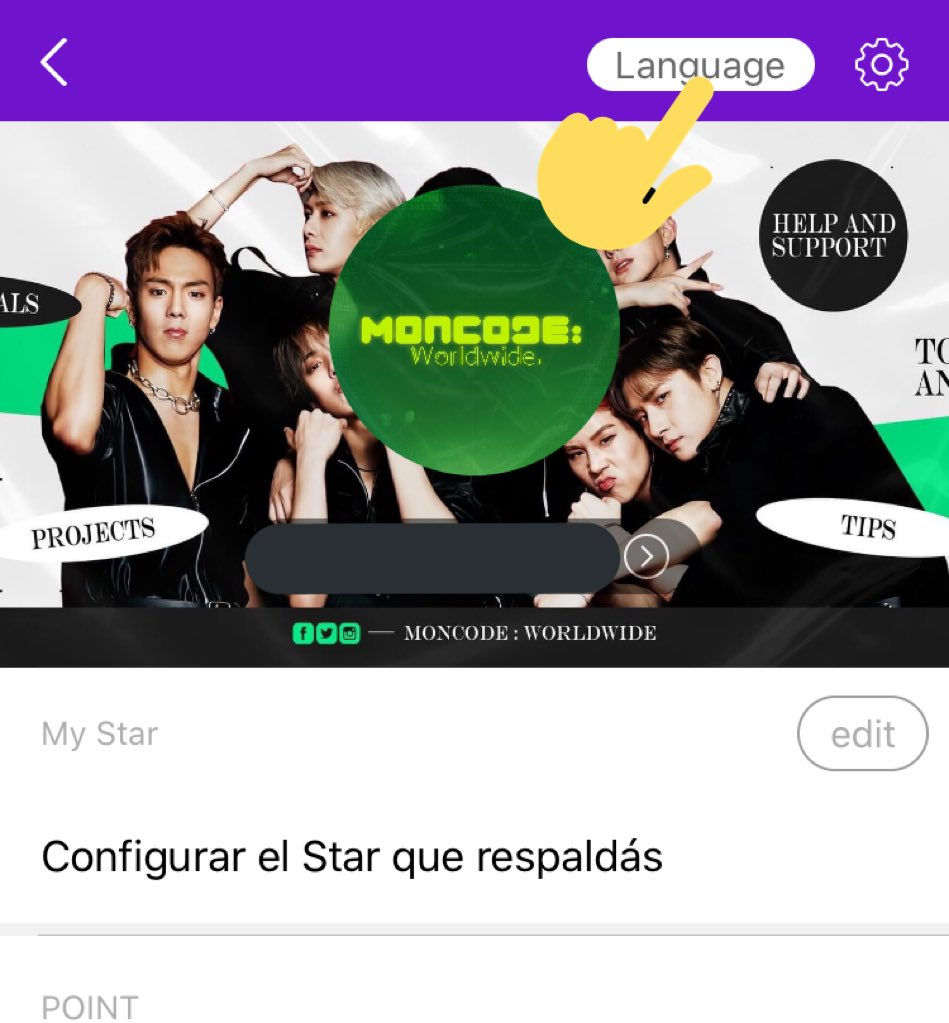
✔︎ Select the language of your preference:

✔︎ We select our artist (MONSTA X):


✔︎ By obligation 😔 we must choose a bias (difficult decision):


❖ How to get stars on Starpass?
Starpass has 2 different types of Stars:
✰ Silverstars:
✔︎ They expire and restart on the 16th of every month (4:00 AM KST) ⚠️
✔︎ They are used to vote in the dynamics of the same application and to participate in the
live voting for Inkigayo (and probably for pre-voting and voting for The Show)
✔︎ You can get them by posting on your artist's community, watching ads, completing
missions or converting Goldenstars to Silverstars.
✰ Goldenstars:
✔︎ They never expire.
✔︎ They are obtained by purchasing them and can be exchanged for Silverstars (if you
buy goldenstars recommend that you do not convert them to Silverstars unless you are
going to spend them in a short period of time because otherwise they will expire on 16
days)
✔︎ Go to "Charging Station"
▪︎ In Charging Station we will find the 2/4 ways to obtain stars.

✔︎ Methods to get stars (Silverstars / Goldenstars)
❶ If you subscribe to STARPASS with Passikey: ✔︎ You get 100 Silver Stars (But it will only happen once).
❷ Buying them.
✰ You can acquire Goldstars and later convert them to Silverstars in order to vote. (Later we will explain how to convert them)

❸ Watching promotional videos or completing missions:
✔︎ Get 10 silverstars per ad (only 5 ads can be seen per hour).
✔︎ Complete missions to get stars (each mission has its own rewards, if you don't finish your mission and leave early you may not receive them)
*In some Android users this function is not available, since Starpass no longer appears in the Play Store, therefore it is possible that you cannot receive the stars correctly.

❹ If you post in the content tab:
✔︎ You can find the content tab by heading to STAR RANK:

✔︎ We are looking for a member (you can only do this activity once a day):

✔︎ Within the community you can leave posts to get stars

✔︎ Selecciona uno de los íconos que aparecen en la parte inferior derecha.
❶ Imagen: 20 Silver Stars por post
(Solo puedes postear 2 veces por por día).
❷ Video: 20 Silver Stars por post.
(Solo puedes postear 1 video por día).

It is important to consider the following information to post and avoid receiving penalties or losing our account.
✔︎ Reported Post/Comments will be reviewed by the administrador and may be blinded.
⚠️ Restricted contents:
▪︎ Illegal information ▪︎ Obscene contents ▪︎ Abusive language ▪︎ Leakage of personal information ▪︎ Uploading identical contents repetitively ▪︎ Infringement of copyright
⚠️ Restricted contends uploader:
▪︎ Account Restriction: Temporaly restrction on account (7 days/5/30/Permanent Restriction)
✔︎ To make an image post:
❶ Upload an image
❷ Leave a comment

✔︎ To make a video post:
❶ Copy and paste the URL of your video (remember not to use offensive material or from other groups)
❷ Leave a comment

❖ How do I know how many stars I have?
✔︎ To see your number of stars or convert them, go to "My Points"

✔︎ Here you can see how many Silverstars / Golden Stars or Votes you have.
❶ Goldenstars: They never expire and you can exchange them for Silverstars.
❷ Silverstars: They expire and restart on the 16th of each month (4:00 AM KST).
❸ Vote: The number of votes shown in this section are the votes that previously
we used for THE SHOW. (Currently they cannot be used other than to convert to Silver Stars. We do not recommend doing that until voting begins for The Show and we confirm that they cannot be used or will continue to work as before)
❹ Goldstar: Access to the menu to acquire Goldstars.
❺ Gold - > Silver: Convert your Goldstars into Silverstars ( 1 Goldstar = 2 Silverstars )
*If you purchase Goldstars and plan to use them in the future, we recommend that you do not immediately convert them to Silverstars or they will expire on the 16th of each month.
❻ Vote - > Silver: Convert your Votes into Silverstars ( 1 Voto = 10 Silverstars )
*We do not recommend converting all your votes until voting begins for The Show and we confirm that they will not be usable or will continue to work as before..
❼ Silverstars: Access to the menu to acquire Silverstars.
❽ Silver - > Vote: Convert your Silverstars into Votes for Inkigayo (1 Voto = 100 Silverstars)
*You can only change your silverstars to votes during the Inkigayo program schedule, before or after is not possible.
✔︎ For Inkigayo: Only 5 votes per person are allowed.
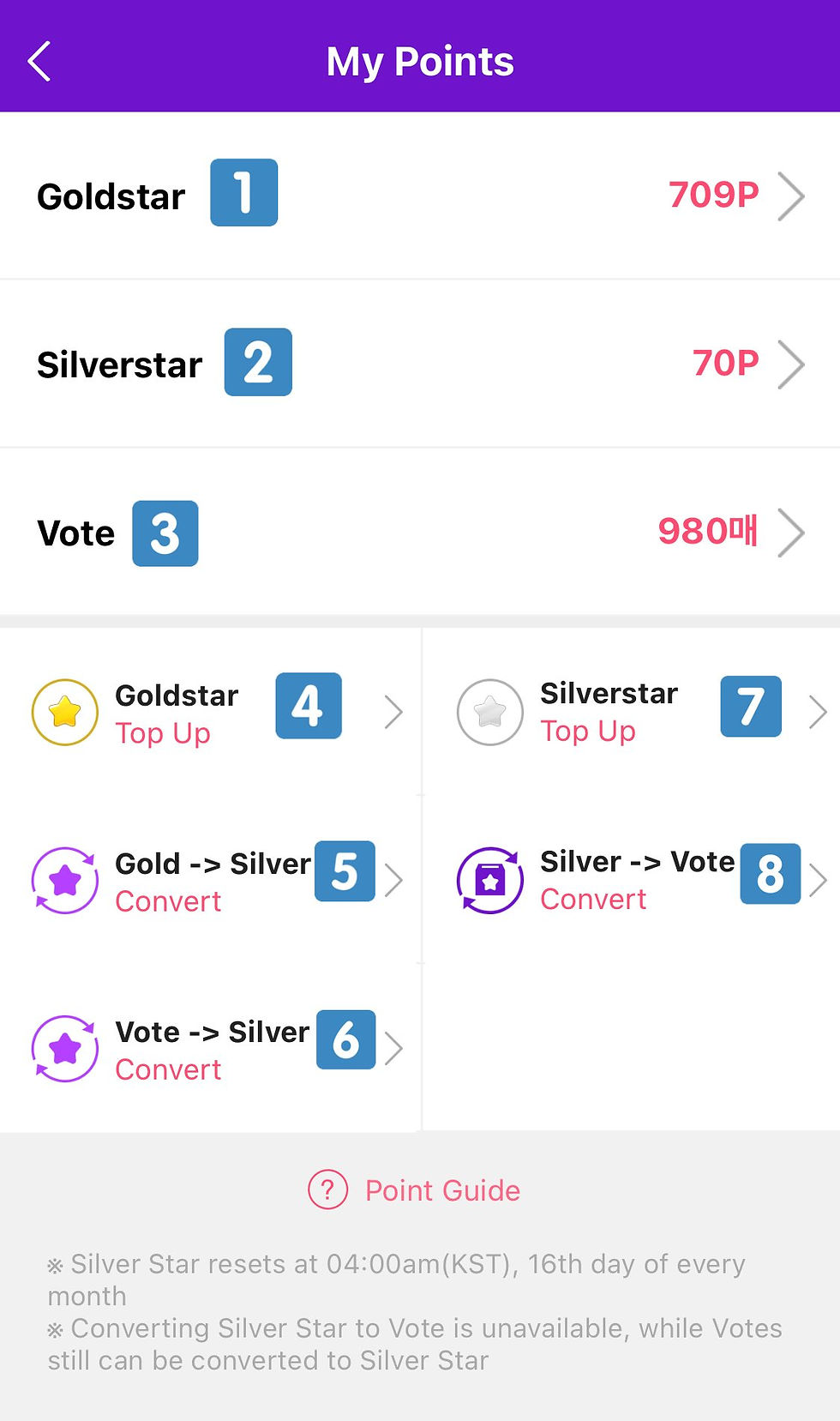
❖ How to vote on Starpass?
✔︎ The application will help us to participate in the voting / forecasting
by Inkigayo and THE SHOW.
✰ THE SHOW
🕗 Pre voting: Coming soon
🕗 Live voting: Coming soon
✰ INKIGAYO
🕗 Live voting: During Live program [Sundays 3:30/3:50 PM KST]
▪︎ To access the voting, go to "VOTE"

✔︎ For now only the votes for Inkigayo appear.
*Soon we will be updating how to vote for both Inkigayo and THE SHOW.

For now this would be all Monbebe, we greatly appreciate your attention and we hope that this tutorial has been very useful, if you have any questions, do not think about it too much and write to us on any of our social networks, we are here to support you ♡







Comentarios